Apart from Dynamics CRM/365 SDK, these are some of the tools that I use every day to assist me in the development process. No particular order. I am listing only the tools that I use everyday.
- XrmToolBox – This is a must use application. A collection of open source tools improve your productivity.
- Dataverse REST Builder – Useful tool to make Dataverse WebAPI calls. This tool is available as a browser extension as well as an XrmToolBox tool
- SQL4CDS – Quite useful for someone who is more comfortable running SQL over FetchXML. Available as SSMS extension, XrmToolBox tool and Azure Data Studio extension.
- Dataverse Driver for LINQPad 6 – A driver that I build to easily query and execute C# against the Dataverse environment.
- Just Decompile – .NET decompiler. Must have to troubleshooting some pesky CRM bugs. Install Assembly Editor and De4Dot plugins, to troubleshoot any third party assemblies that are obfuscated.
- Fiddler – Debugging proxy, that lets to monitor the traffic and also modify/resend requests. Read Scott Durow’s post -> http://develop1.net/public/post/Fiddler2-The-tool-that-gives-you-Superpowers-Part-1.aspx to understand its use in the context of CRM.
- Notepad++ – Does things beyond just simple editing. Plugins I have installed
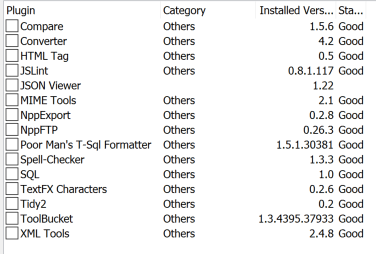
- Ribbon Workbench – If you are editing CRM ribbons any other way, you are not spending your time productively. Available both as a managed solution and as a XrmToolBox tool.
- Level up for Dynamics CRM/365 – This is a Chrome extension I developed to assist power users.
- Stylish – Stylish to CSS is what Greasemonkey is to JavaScript. Quite useful for modifying CSS on sites that you don’t control. Refer my post -> Using Stylish to enhance CRM for some scenarios that you can use this extension.