Generally all my posts are problem-solution type posts. I never write anything that is purely my opinion. But, considering the recent developments, I thought I should sit down and write down my thoughts. Before we even consider whether developers have a future in Power Platform, we need to first delve into the historical context of the developer’s role and their tasks in Dynamics CRM.
In the beginning of time
I come from a technical background, starting with ASP.NET WebForms, C# and Dynamics CRM OnPremise. Back in those days my role mostly revolved around Plugin, custom workflow assemblies, a bit of JavaScript to do data validation, hiding/unhiding or enabling/disabling fields. I also occasionally had to use Deployment Manager to do some backup/restore or UR installations.
A CRM Developer had to just know C#, CRM SDK, understand a bit of JavaScript to write crmForm.all. You never had to be highly skilled in these languages, since you need to know just enough to write a plugin, custom workflow and JavaScript. This might also be the case because CRM developers were previously C# or SharePoint developers. Since your code is being run in a managed environment, you did not need to worry about a whole lot of things a .NET Developer needed to worry about like caching, multi-threading/parallelisation, memory leaks, unit tests (💣).
ALM was non-existent because there were no concept of Solutions. Even when Solutions were introduced, there was not a whole bunch of enthusiasm for Managed Solutions, which is, I would say, is still the case. Most people just used unmanaged because it was the default. A developer’s role in the ALM (?!) front was to export the solution on DEV and import the solution into TEST/PROD, and keep a copy of the solution zip file in shared network folder.
Then came Solution Packager (2012), AdxStudio ALM Toolkit (2013), XRM CI Framework (2014). These along with TFS helped folks to enable unpack/checkin/repack/deploy the solution. There were only a few people who were passionate about ALM back then, even with this new tooling, since it was just as easy to take a database backup (in the OnPrem world), export and import the unmanaged solution, and restore the database from backup if there was some solution issue.
Once the size of projects grew, along with the number of other developers in team, it became necessary to write unit tests and integration tests. Everyone was simply adopting what was available in the .NET world. I was using NUnit, Moq and Fakes. Then came FakeXrmEasy (2015), a testing framework specifically for Dynamics CRM. It became easy to do unit testing by setting up test records in-memory and use the fake execution context to validate plugin/workflow behaviour. Jasmine and Sinon.JS was used for testing client side code, but these were front end developer frameworks, not Dynamics CRM specific.
So, by the end of 2016, Dynamics CRM developers were mostly doing plugin, custom workflow, JavaScript development, deployment, unit testing and DevOps using TFS. Since this is not based on feedback from other developers across the world in 2016, you could also interpret this as what I was doing back in those days.
Project Sienna – The one that got away
My only encounter with precursor to canvas apps, which was known as Project Sienna (2013) was very brief. As someone who was doing full-time dev work by this point, I downloaded the app to purely to play with it, drop a few controls to understand what it was doing, and lost interest because I compared it to what I can do I in a WinForms application or ASP.NET application. As someone who can build apps, it felt like a downgrade rather than a productivity addon. So, my life continued to revolve around mostly C#, JavaScript and Dynamics CRM.
CRM Online vs OnPremise – EV vs Petrol
My first encounter with CRM Online was around 2013. The biggest shock for me was the lack of access to the underlying database or IIS logs. It took away two items critical to on my debugging process. But it was merely a precursor of things to come, when things transitioned into the SaaS world. But, it was good in a way as you didn’t have to spoil your weekend looking through IIS Logs, Trace Logs, Querying database, trying to come up with a solution. All you needed to do was raise a support ticket.
So when things moved to CRM Online, developers had to just schedule the deployment window, rather then doing database backups, install the Update Rollup etc. This was a good change for developers, as they can focus on dev work and ALM, and not be the Windows Admin or Database Admin.
Lot of times developers had to write SSRS report as well, which meant you need to understand complex T-SQL, create indexes/stats etc. With CRMOnline you can only use FetchXML, which meant that lot of the reports could not be authored. When more SQL Reports moved to PowerBI, due to the limitations of SSRS Report, this gave more time to CRM Developers to work on their areas of interest.
Power Platform – Shock and Awe
Prior to Power Platform, there were two worlds: the world of a CRM Developer who might occasionally do Azure things, and SharePoint + canvas apps world. I think even now, when people say Power Apps they mean canvas app, while the CRM Developers use the term Model Driven Apps, instead of Power Apps. Even though Microsoft is persisting with its unification efforts, these two terms will most likely continue to exist.
Power Apps entered public preview in April, 2016 and it became generally available in Oct, 2016. With GA, we got the Common Data Service and Common Data Model. Even after this, I still continued to do CRM things, only because I was stuck in the CRM2015 OnPremise world, while Power Platform was beginning to take shape. People from the Office 365 E5 world, eagerly boarded the Power Platform rocket ship that started flying million miles an hour.
- XRM became Common Data Model
- People got confused between Common Data Model and Common Data Service
- People were surprised to find that there can be multiple “Common” Data Service per tenant
- Cool kids started using Flow rather than Workflows
- It became even cooler to use Logic Apps over Flow
- Flow/Workflow parity aka “in the fullness of time”, became a fun topic to discuss about
- Choosing a right CDS connector was the “have you restarted your machine”
- SharePoint/Canvas apps people still did not care for Solutions, which remained a CRM thing
- It looked like canvas apps was a gaming platform
- SharePoint List was the most popular “database” for canvas apps
No Code/Low Code – Reality Distortion Field
The origins of NoCode/Low Code is probably the whole SQL vs NoSQL. While NoSQL is technically feasible, and there are umpteen NoSQL databases that are alternative to SQL Server or Oracle, can you really do everything you can do with code, using low code? Microsoft’s stand these days seems to be that and it is not meant to be a replacement for code, but more like a power tool.
Also with code you commit them into source control, version control, write tests to mitigate bugs, but you still write Power Fx code inside Power Apps without any of these additional “overheads”. You can of course do this now with Power Apps Language Tools and testing to a degree with Test Studio, but back then it was just the appx based deployment and manual testing.
Initially the marketing for Power Apps was around how it is the great enabler, how it is transferring power to the people, how you can quickly build something without writing any code, how you can transition into Power Apps from any non-tech role if you just learn Power Apps. It was all about striking an emotional chord. There were “Happy Gilmore” and “Good Will Hunting” moments, because it is all about an unexpected outsider making an impact. But the campaign inadvertently turned code, IT Admins and developers into bogeyman and gatekeepers. If you don’t use Power Apps/Flow, you might have to write code became the scary proposition. Is writing code that scary?
It might be inefficient to write code, when you could use low code tools to save dev time. But, that was not how I remember the initial marketing efforts. It was focused on how a regular business user can have the power (#LessCodeMorePower) using low code tools and how they can create apps to make their life better. It was not pitched as a productivity addon for a CRM/Power Apps developer. But, considering that it was predominantly marketing to the “no code” crowd, it is not hugely surprising.
For e.g. consider this tweet from a developer perspective.
If you are a developer it is hard not to feel disillusioned about the future. If one person could achieve something in a short time, that a whole team of developers could not, what does that do to your self-esteem and craftmanship? Does this mean that you should give up on coding and switch to low code tools? Short answer is No.
Developers are not going to end up like Zune*
According to State of Octoverse – 2020 there were 60M+ new repositories created between Oct 2019 and Sep 2020. So, code and developers are not going away any time time soon. Even if low code tools get incrementally powerful year after year, there will always be a gap that needs to be bridged with code. Also, sometimes, it might be much simpler to do something in code, rather than build a 40 step multi-branch Flow or a canvas app with duct-taped Power Fx expressions. If you have strong and inflexible opinion about either low-code or pro-code, the end result might not be optimal. So, it is important to keep an open mind.

There was a period of time, where developers could basically focus only on the CRM components i.e. form script, plugin, custom workflow step etc. and nothing else. As Power Platform + Azure convergence seems to be the emerging pattern in lot of the upcoming projects, developers also need to diversify, rather that rely only model-driven app.
Since Power Fx is now a language, everyone who uses it could technically call themselves a developer. It might start showing up inside other products in the Power Platform.
Power Fx started with Power Apps canvas apps and that is where you can experience it now. We are in the process of extracting the language from that product so that we can use it in more Microsoft Power Platform products and make it available here for you to use. That’s going to take some time and we will report on our progress here and on the Power Apps blog.
https://github.com/microsoft/Power-Fx
Power Fx might take off, or it might not, but pro-developers need to at least keep a watch on how it shapes up. Is it all hype/marketing, or is it something that can improve your productivity? Things can change quite dramatically like Nokia vs Apple or Chrome vs the rest in a short period of time.

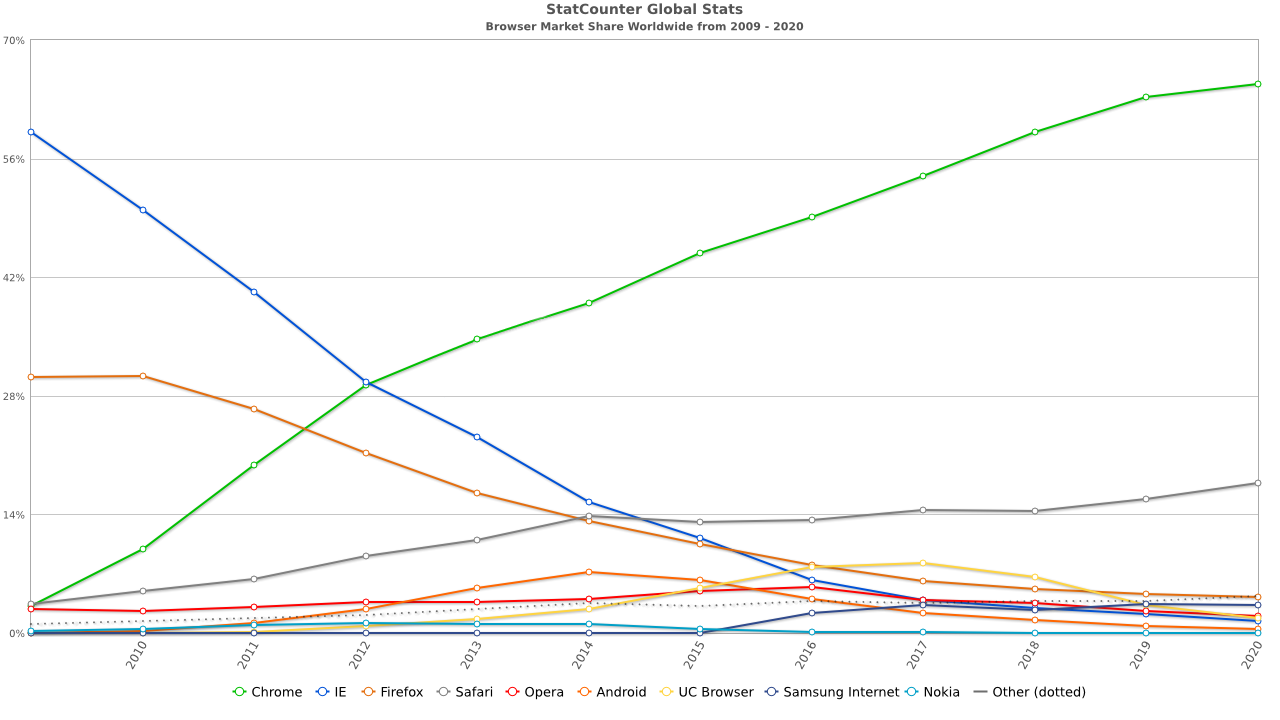
Here are some areas developers can focus on:
- Power Apps Component Framework + React + TypeScript – PCF Components can be used in Power Apps portals, canvas apps and model-driven apps, so it saves lot of dev time since you don’t need to target individual products
- Virtual Tables – This is even more exciting now as you get CRUD support
- Azure Dev Ops – Citizen Developers are going to rely on the developers to manage the pipeline, releases, review/approve pull requests, work through solution layering, environment variable, connection reference issues etc. Since you might be using this for other Azure components like Azure Functions, Logic Apps etc. this is a good one to learn
- Azure Static Web Apps – If you need to build custom portal entirely in code, or single page app to embed inside an existing portal, interact with APIs, this is a good one to consider
- Azure Functions – While you might be able to implement what a single Function does using Logic Apps or Flow, it is hard to replicate what Durable Function or a Function with SignalR binding does. Functions give you greater control, since it is entirely code. As a developer in a Fusion team, you might be incharge of creating the API using Functions, expose it use Azure APIM, so that citizen developers can consume it using custom connector
- Canvas Apps/Flow/Logic Apps – Even though these are low-code, having code skills might quite beneficial when you write the expressions or Power Fx. It might also be a good opportunity to learn about UX, app design principles, accessibility etc
- Power Apps Virtual Agent Custom Skills – While you could call Flow and use the response in a PVA bot, using custom skills is a code first way to do it
- Docker – Containerisation and Dev Containers are so useful in getting a consistent dev environment setup. It also gives you the ability to switch between your local machine and CodeSpaces. So, it is good to learn and experiment with this
End of the day, if you love to code and would like to keep coding, learn new things, play with emerging tech, you still have choices, but most of them seem to be in Azure these days. It might not be a bad thing, as you could potentially switch-over to Full Stack or Azure Dev, if low code takes away lot of the opportunities for a developer. It might also end up being better career wise, as having Azure/PCF/React/TypeScript skills might open up a whole new world of opportunities outside of Microsoft partner ecosystem.



Nice one Natraj!
Reminds me of this post from Andrew Ly a few years back.
https://365lyf.com/how-to-get-started-as-a-dynamics-365-ce-developer/
Reblogged this on Amar Singh.
Reblogged this on Amar Singh.
[…] Yegaraman gave us his background story and shared his thoughts about the future in this post: Future of developers in Power Platform. Alex Shlega shared his thoughs here: Power Platform Developers – what does the future hold? […]