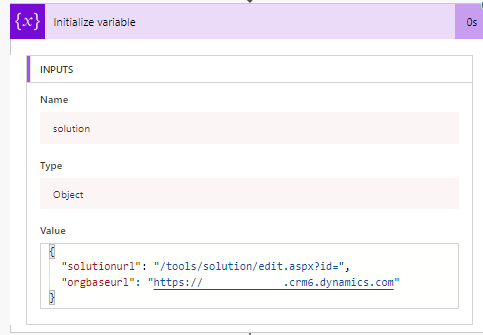I have a Flow that sends out email at 8 a.m everyday that lists the solutions that were imported in the past 24 hours. In the initial version of the Flow, the email was missing an link to the actual solution. But, after making some changes, the email now includes a clickable link to the solution that was imported.

As you can see there is a link in the last column. This link is not hardcoded. The base URL changes, based on the CDS environment the Flow is deployed to. The trick is to grab this URL from the “List records” action which includes the full URL to each record in the result. You just need the first record in the result set to use in the expression in the next step.
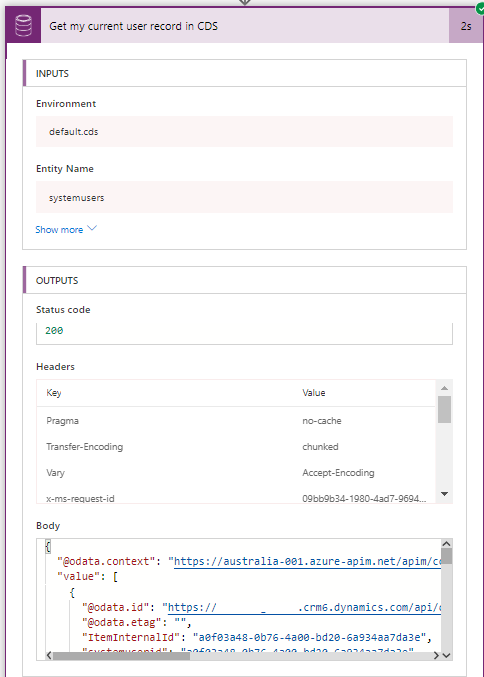
As you can see the @odata.id key contains the full URL to the record, from which you just need the base URL. Once you grab the base URL, you can easily compose the full URLs to the areas that you want the link to navigate to e.g. open the record, open solution, new record, open list etc.
Below is the expression that I use to get the base URL only.